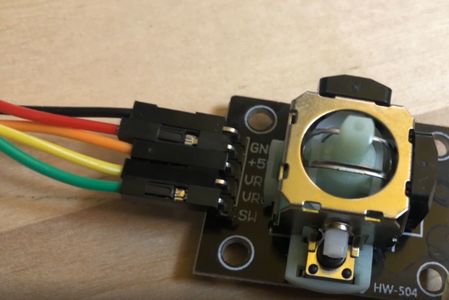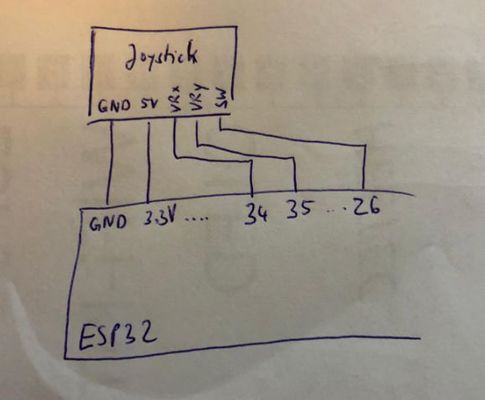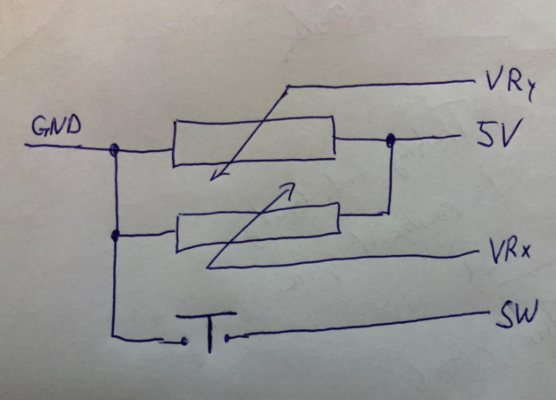Analog Joystick: Difference between revisions
Jump to navigation
Jump to search
No edit summary |
No edit summary |
||
| (One intermediate revision by one other user not shown) | |||
| Line 17: | Line 17: | ||
= How to control it in MicroPython = | = How to control it in MicroPython = | ||
Reading all values and printing them to the console | |||
<syntaxhighlight lang="python" line='line'> | <syntaxhighlight lang="python" line='line'> | ||
#Example usage for ESP32 | #Example usage for ESP32 | ||
| Line 50: | Line 49: | ||
[[File:Joystick-inside.PNG|x400px]] | [[File:Joystick-inside.PNG|x400px]] | ||
[[Category:Sensor]] | |||
Latest revision as of 08:51, 11 June 2024
Description
The analog joystick includes 2 Potentiometer and one digital switch.
It has 5 connectors:
- GND - connected to GND
- 5V - which is in our cases connected to 3.3V
- VRx - the voltage representing the position in X
- VRy - the voltage representing the position in Y
- SW - 0 if pressed
How to connect it electrically
How to control it in MicroPython
Reading all values and printing them to the console
#Example usage for ESP32
from machine import Pin, ADC
from time import sleep
# analog inputs for X and Y
analogPinX = ADC(Pin(34))
analogPinY = ADC(Pin(35))
#switching the analog input to 12Bit (0...4095)
analogPinX.atten(ADC.ATTN_11DB)
analogPinY.atten(ADC.ATTN_11DB)
# digital input on pin 26
sw = Pin(26, Pin.IN, Pin.PULL_UP) # enable internal pull-up resistor
while True:
analogValX = analogPinX.read()
analogValY = analogPinY.read()
switch = sw.value()
print("x:%s y:%s sw:%s" % (analogValX, analogValY, switch))
sleep(1)Related Tutorial Videos
Background
This is conceptually what is inside the joystick.