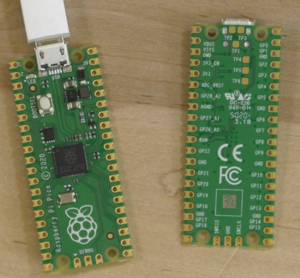Raspberry Pi Pico: Difference between revisions
Jump to navigation
Jump to search
No edit summary |
|||
| Line 17: | Line 17: | ||
= Related Video = | = Related Video = | ||
<youtube>DnBBB8AcvBg</youtube> | |||
[[File:Pipico02.PNG|800px|link=https://www.sketching-with-hardware.org/video/pipico01/pipico01_player.html]] | [[File:Pipico02.PNG|800px|link=https://www.sketching-with-hardware.org/video/pipico01/pipico01_player.html]] | ||
= Code Example = | = Code Example = | ||
Revision as of 01:11, 22 February 2021
Links
Here are some links for the Raspberry Pi Pico board:
The starting page:
Board pinout
- https://www.raspberrypi.org/documentation/pico/getting-started/#board-specifications
- https://datasheets.raspberrypi.org/pico/Pico-R3-A4-Pinout.pdf
MicroPython on the Raspberry Pi Pico
- https://www.raspberrypi.org/documentation/pico/getting-started/#getting-started-with-micropython
- https://datasheets.raspberrypi.org/pico/raspberry-pi-pico-python-sdk.pdf
Related Video
Code Example
Control the internal LED with MicroPython
The internal LED is connected to Pin 25.
from machine import Pin
# the internal LED is connected to Pin 25, we use it as output
myLED = Pin(25, Pin.OUT)
# this switches the LED on
myLED.on()
# this switches the LED off
myLED.off()