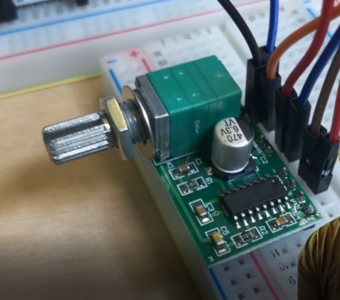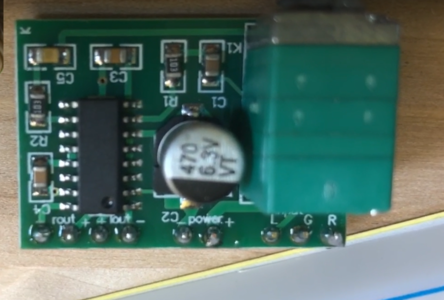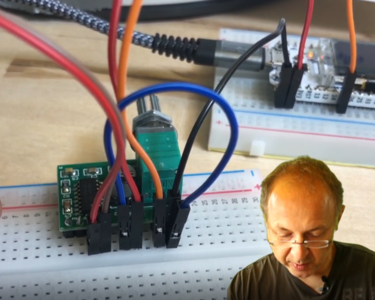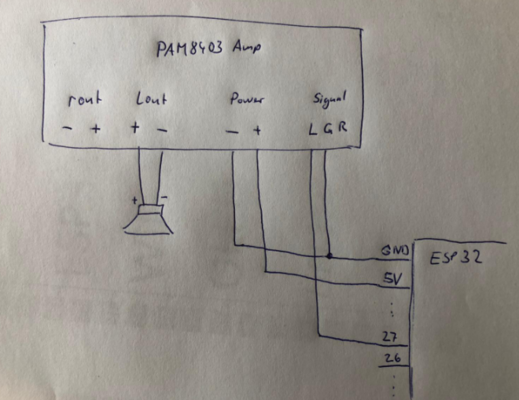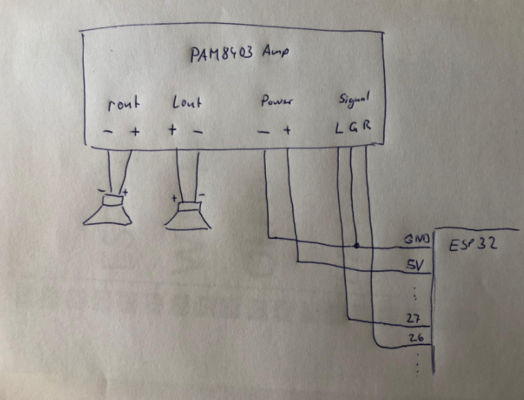PAM8403 Stereo Amplifier: Difference between revisions
Jump to navigation
Jump to search
mNo edit summary |
|||
| (2 intermediate revisions by 2 users not shown) | |||
| Line 4: | Line 4: | ||
The amplifier is connected (similar to a [[speaker]]) to the ESP32/ESP8266, it is also connected to power, and then it has connections for the speakers. | The amplifier is connected (similar to a [[speaker]]) to the ESP32/ESP8266, it is also connected to power, and then it has connections for the speakers. | ||
[[File:Amplifier.PNG| | [[File:Amplifier.PNG|x300px]] | ||
[[File:Amplifier2.PNG| | [[File:Amplifier2.PNG|x300px]] | ||
[[File:Amplifer03.PNG| | [[File:Amplifer03.PNG|x300px]] | ||
= How to connect it electrically = | = How to connect it electrically = | ||
| Line 75: | Line 75: | ||
= Related Tutorial Videos = | = Related Tutorial Videos = | ||
<youtube>HPQMvL1SP_c</youtube> | <youtube>HPQMvL1SP_c</youtube> | ||
[[Category:Actuators]] | |||
Latest revision as of 09:31, 14 June 2024
Description
An amplifier can be used to driver bigger speakers and to generate sound that is louder.
The amplifier is connected (similar to a speaker) to the ESP32/ESP8266, it is also connected to power, and then it has connections for the speakers.
How to connect it electrically
How to control it in MicroPython
Basic code to generate a 500 Hz signal
creating a mono singnal with 500Hz on Pin 27 (connected to the left channel)
from machine import Pin
from time import sleep, sleep_us, sleep_ms
# assume our amplifier is connected to Pin 27, we use it as output
myLED = Pin(27, Pin.OUT)
#generate a 500Hz on/off signal
while True:
# this switcheson for 1ms = 1000 us
myLED.on()
sleep_us(1000)
# this switches off for 1 ms = 1000 us
myLED.off()
sleep_us(1000)Code to play a melody - decoding notes
Example code shows how you can play a melody with the speaker. If you want to add higher notes see https://en.wikipedia.org/wiki/Piano_key_frequencies for the needed frequency. The example code was taken and edited from https://micropython-on-esp8266-workshop.readthedocs.io/en/latest/basics.html#beepers.
There are some issues with restarting PWM outputs - see Known Issues.
# beeper code from https://micropython-on-esp8266-workshop.readthedocs.io/en/latest/basics.html#beepers
from machine import Pin, PWM
from time import sleep
tempo = 4
#notes and corresponding frequency
tones = {
'c': 262,
'd': 294,
'e': 330,
'f': 349,
'g': 392,
'a': 440,
'b': 494,
'C': 523,
' ': 0,
}
pin = Pin(27, Pin.OUT)
# Init Beeper without frequency.
beeper = PWM(pin, duty=512)
melody = 'cdefggaaaagaaaagffffeeddddc'
rhythm = [8, 8, 8, 8, 4, 4, 8, 8, 8, 8, 4, 8, 8, 8, 8, 4, 8, 8, 8, 8, 4, 4, 8, 8, 8, 8, 4]
for tone, length in zip(melody, rhythm):
beeper.freq(tones[tone])
sleep(tempo/length)
beeper.deinit()Related Tutorial Videos