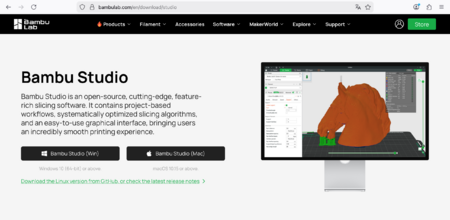3D Printer/Bambu Lab P1S: Difference between revisions
Jump to navigation
Jump to search
No edit summary |
|||
| Line 4: | Line 4: | ||
# Wipe it up with a paper towel. | # Wipe it up with a paper towel. | ||
# Place back the steel sheet. Please note the orientation of the plate.<br>[[File:bambu_lab_p1s_1_4.png|450px]]<br><br> | # Place back the steel sheet. Please note the orientation of the plate.<br>[[File:bambu_lab_p1s_1_4.png|450px]]<br><br> | ||
== Change Filament == | |||
== Set up PrusaSlicer == | |||
# To use the printer, you will need an application which converts the 3d model into a file that can be interpreted by the printer. | |||
# Visit https://bambulab.com/en/download/studio and download the application for your OS.<br>[[File:bambu_lab_p1s_3_1.png|450px]]<br><br> | |||
Revision as of 13:00, 26 November 2025
Prepare Printer
- First clean the magnetic steel sheet. To do so pull it up on the front edge and spray a few times with isopropyl alcohol on it.
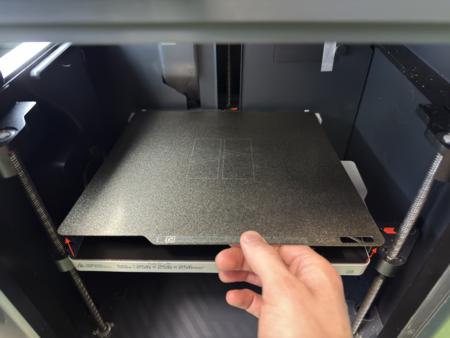
- Wipe it up with a paper towel.
- Place back the steel sheet. Please note the orientation of the plate.
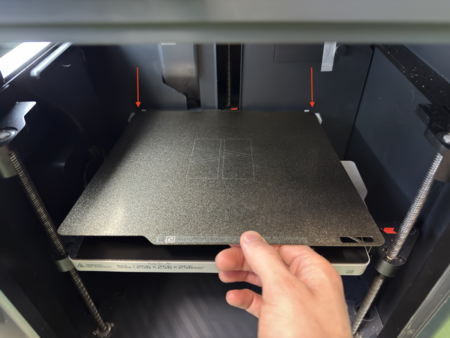
Change Filament
Set up PrusaSlicer
- To use the printer, you will need an application which converts the 3d model into a file that can be interpreted by the printer.
- Visit https://bambulab.com/en/download/studio and download the application for your OS.